ARTURIA PIGMENTS 3: A SYNAESTHETIC EXPLOSION OF SOUNDS AND COLORS (ENG)
Polyhedral synthesizer and of exquisite workmanship, Pigments 3 implements a very powerful sound engine and a DSP chain capable of producing convincing, unusual and original sounds. A virtually unlimited arsenal to the delight of sound designers and electronic music composers.
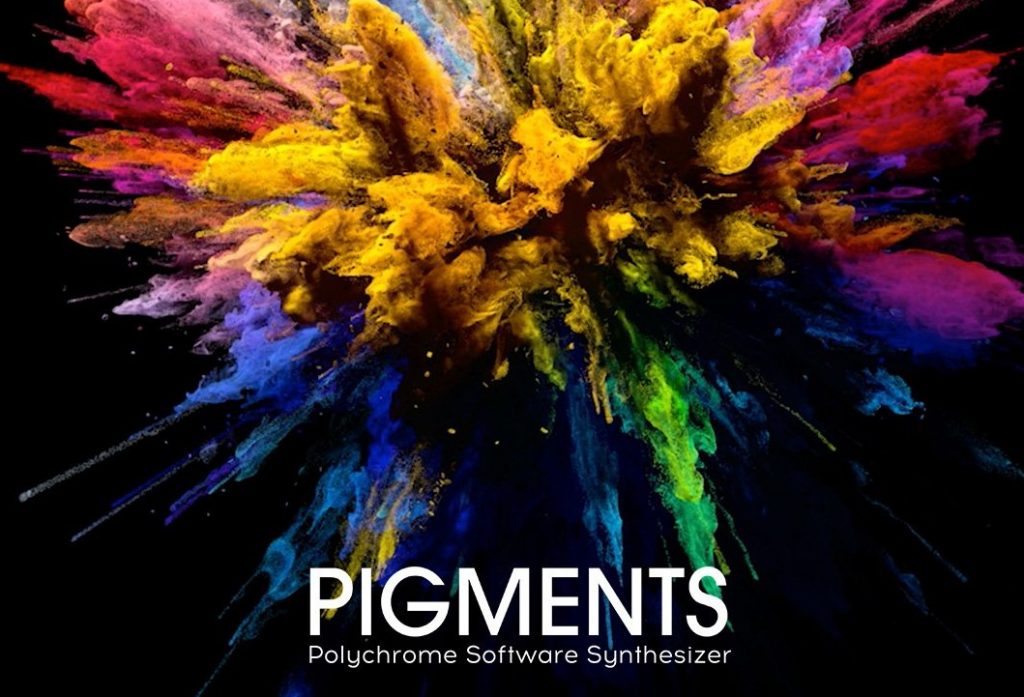
The year 2018 runs when Arturia releases the first version of Pigments, a virtual-synth of innovative conception that takes advantage of a know-how accumulated in over twenty years of frenetic and prolific activity, in which the French software house launches all a series of very successful software synthesizers, excellent and legendary hardware emulations among those that have made the history of electronic music in the last 70 years. Unusual and original, Pigments immediately reveals itself to be a champion: a hybrid synthesizer, one that offers unusual sonic possibilities, a synthesizer that appeals to musicians and sound designers constantly in the spasmodic search for new timbres.
PIGMENTS 2
In just three years, Pigments reaches its third generation, passing through a second edition that enhances the sound engine with the implementation of a process unit for granular synthesis (Sample-Engine), a Buchla derivation filter and a Tape Echo effect unit. And not only that: Pigments 2, in fact, also brings improvements and optimizations in the sequencer section and support for the MPE (MIDI Polyphonic Expression), as well as a new soundbank with over 280 ready-to-use presets.

THE EVOLUTION OF THE SPECIES
What about Pigments 3? Well, even the innovations introduced with this latest release are anything but of secondary importance: they range from the new additive synthesis engine “Harmonic” to the Utility-Engine: a section that supports the two existing ones (Engine-1 and Engine-2) and which provides a sub-oscillator and two noise generators, the latter equipped with classic noise-profiles and various waveforms.

The Wavetable engine has also been enhanced, with the addition of 80 wavetables. The final result is that now three sound-engines can work in parallel to generate even more complex and articulated sound textures than in the past. To complement, a new sound bank with 200 presets.
SYNTHESIS ARCHITECTURE
Pigments 3 works both in standalone mode and as a plug-in within DAWs and sequencers that support VST, AU and AAX architectures. As we anticipated, three macro-engines are the basis of its generative engine: Engine-1, Engine-2 and Utility Engine. They produce the raw sound material that is then conveyed through the subsequent processing stages. Macro-engines 1-2 have 4 synthesis engines: Analog, Wavetable, Sample/Granular and Additive/Harmonic. Let’s see them briefly.
ANALOG ENGINE
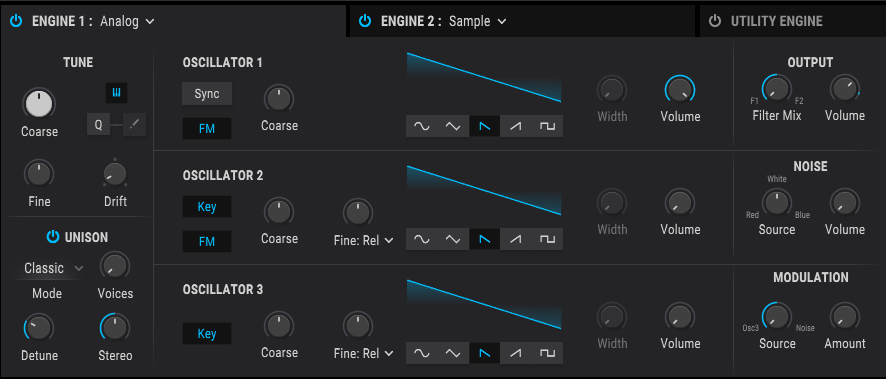
The virtual-analog engine of Pigments 3 is responsible for generating sounds with an analog flavor but not only. It offers 3 oscillators per voice, each with different waveforms. There are also three modes of interaction between the oscillators (Unison section) and more precisely: Classic, Chord and Super. Then there is no shortage of PWM, Hard Sync (Osc2-to-Osc1) and FM for daring sonic deviations under the banner of the most unbridled experimentation.
WAVETABLE ENGINE
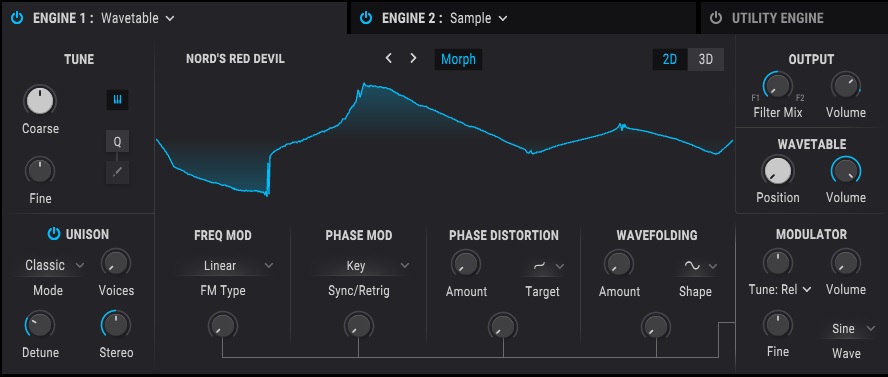
The Wavetable Engine allows you to generate complex waveforms from a wide range of ready-to-use profiles, which can be processed and manipulated in a variety of ways. Each wavetable can hold up to 245 waveforms each. The section offers Morphing capabilities, three Unison modes (Classic, Chord and Super), FM, Phase Modulation and Phase Distorsion. Arturia Pigments 3 also provides the ability to create custom wavetables by importing custom waveforms.
SAMPLE ENGINE

Starting from version 2, Pigments implements a real granular synthesis engine, which “fragments” the source material into small and infinitesimal sound elements, in jargon “grains”, which are subsequently conveyed through a processing chain that handles them and re-assemble them. Six slots (A-F) allow you to load up to 6 samples to be used as generation sources. Also in this case we find three Unison Modes that are added to another three modes for shaping the timbres: Resonator, BitCrush and Modulation. An integrated viewer allows you to view individual waveforms and simplify sample editing operations.
HARMONIC ENGINE

One of the new feature implemented in Pigments 3 is the additive synthesis engine, that is called Harmonic, designed to generate timbres with a particularly rich sound spectrum, which can involve up to 512 partial frequencies. To save computational resources, the software guarantees the possibility of imposing limits on the number of reproducible harmonic partials. The section also features an oscillator for FM and synthesis parameter modulation, as well as spectral morphing capabilities to further refine and shape the final waveform.
FILTERS
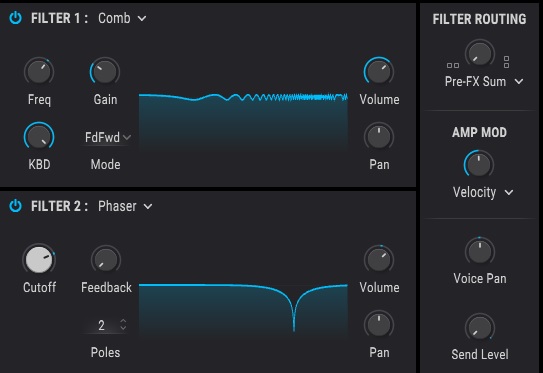
The sound material produced by the Pigments 3 sound-engines is mixed and conveyed towards the filtering stage, which provides two autonomous sections, each equipped with 10 types of filters, configurable both in series and in parallel: alongside emulation filters of renowned real-analog instruments such as Oberheim Matrix 12, Moog Minimoog and Roland Jupiter 8, there is a multimode filter with 14 algorithms and 5 “creative” filters: Surgeon, Comb, Phaser, Formant and LowPass Gate, the latter inspired by Buchla.
EFFECTS
In the Pigments 3‘s engine architecture, the effects section plays a particularly important role, at least for two reasons. First: the quality of the available algorithms. Second: the number of effects that can be chained and activated at the same time.

To access the FX section, just click the button of the same name visible at the top right of the main interface. Here we have three distinct units (FX-A, FX-B and AUX) and for each of them the possibility of activating up to three finalization algorithms to be chosen from a wide range of possibilities: Multi Filter, ParamEQ, Compressor, Multiband, Distorsion, Overdrive, Wavefolder, Bitcrusher, Delay, PS Delay, Tape Echo, Reverb, Chorus, Chorus JUN-6, Stereo Pan, Phaser, Flanger, BL-20 Flanger. For each algorithm, a preset section allows you to load preset programs to meet the most common needs. Effects units A and B can work in parallel or in series (A>B, B>A). The third unit (AUX), on the other hand, is independent and works in Send/Return mode.
MODULATIONS
Articulated and varied, the modulation control system implemented in Pigments 3 offers practically endless possibilities. In fact, a sort of virtual patch bay is available to combine modulation sources and destinations in the most disparate ways. More in detail, there are 24 sources available to the user, each of which can be assigned to control any of the parameters visible on the panel.

Among the modulation sources: 3 envelope generators and 3 low frequency oscillators (LFO), but also 3 programmable curve functions, 3 random generation functions and 3 Combi functions that allow the interaction of multiple sources according to 9 modes: Sum , Diff, Multiply, Divide, Crossfade, Lag, Treshold, Offset and Remap. Finally, 4 macro controllers for the combined modulation of several parameters at the same time.
SEQUENCER & ARPEGGIATOR

Among the most interesting features of Pigments 3 the Sequencer/Arpeggiator stands out, to which a special section is dedicated, accessible by pressing the Seq button visible at the top right of the main interface. The system allows the random generation of sequences through the Randomize function and the step-by-step programming of up to 16 steps per pattern organized on 6 lanes that control the following parameters: Pitch, Velocity, Octave, Trigger Probability, Gate Length and Slide. Once you have acquired the right familiarity with the interface, the use of sequencer and arpeggiator is intuitive and allows you to quickly generate articulated and complex sequences and polyrhythms capable of vitalizing and moving any sound.
PRESET BROWSER
As in the best Arturia’s tradition, Pigments 3 also implements a browser dedicated to searching for presets within the library supplied, which provides 1,200 ready-to-use timbres. The Preset-Browser interface allows you to access the sounds organized by type (Types section), by style/genre (Styles section) and by bank to which they belong (Banks).
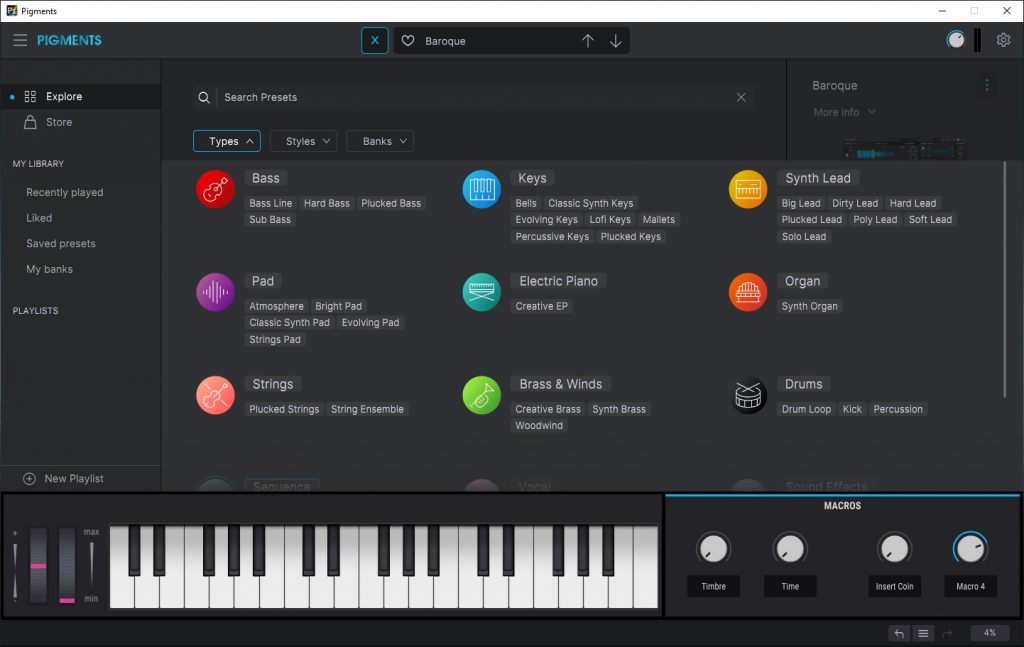
In this regard, we remind you that Pigments 3 is supplied with 3 sound banks: Factory (717 presets), Pigments 2 (283 presets) and Pigments 3 (200 presets). Within the section it is also possible to save presets in a “favorites” folder (Liked), access the sounds modified and saved by the user (Saved Presets) and create Preset-Playlists for specific purposes (Playlist), an excellent function especially for live use.
SETTINGS
A click on the gear icon visible at the top right of the main interface of Pigments 3 allows you to manage some general settings. The area is organized into three tabs: Settings, MIDI and Tutorials. In the first, for example, you can adjust global parameters such as the MIDI channel and MPE settings.
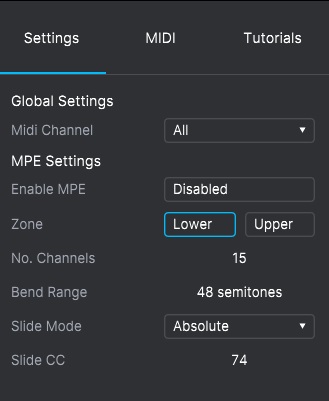
From the MIDI tab, on the other hand, it is possible to manage all the assignments for the remote control of the synthesis parameters through the use of an external controller, a task made quick and intuitive thanks also to the implementation of the MIDI Learn function. Finally, the last tab provides a series of short text tutorials for understanding the main functional aspects of the synth.
HOW IT SOUNDS
How does Pigments 3 sound? Well, exceptionally good! Provided you have a PC that is up to the task, capable of absorbing the impact on system resources, especially in multi-timbral use on multiple instances, and a good audio interface, Pigments 3 is capable of giving unparalleled satisfaction. The virtually unlimited possibilities offered by the synthesis engine allow you to shape and transform sound intuitively, easily and quickly, and often with surprising results. The more conscious use of the software requires an investment of time and study that varies according to the individual starting preparation. In this regard, we remind you that Pigments 3 is supplied with a manual of over 200 pages full of informations that allows you to investigate and dissect the synthesis system of this instrument down to its most hidden functional aspects.
CONCLUSIONS
Promotion with full marks, with lots of praise, for this new virtual instrument by Arturia, capable of generating sounds of any and for any electronic musical genre. The thorough use of the software requires a demanding learning curve, an effort that is however amply rewarded by the results that can be obtained. The demo version of the program is available at this address, which can be downloaded and activated after registering your data; in the trial version the loading and saving functions and the import/export functions are disabled. Furthermore, each session lasts a maximum of 20 minutes. Arturia Pigments 3 costs 199 euros.
PROS
- Sounds
- Sound Engine
- Effects
- Price
FEATURES
- Type: virtual synthesizer
- Sound Engine: 2 with 4 modes each (Analog, Wavetable, Sample, Harmonic)
- Utility Engine: sub-oscillator, 2 noise generator
- Filters: 2 series/parallel programmable and multimode filters
- Effects: 3 FX units with 18 algorithms
- Modulations: up to 24 modulation sources
- Sequencer/Arpeggiator: 16 step, 6 lane
- Architecture: standalone, VST, AU, AAX
- Library: 1200 preset

