PRESONUS STUDIO 24c: AN EXCELLENT SOLUTION FOR MUSICIANS AND YOUNG PRODUCERS (ENG REVIEW)
Small and compact, the audio interface of the American manufacturer integrates an all-in-one system that transforms any PC /Mac into an advanced and performing workstation for computer-based music creation.
Refined design and small size for the recent Presonus Studio 24c, an USB audio interface equipped with everything needed for setting up small digital music workstations. Based on a functional 2-in/2-out architecture, Presonus Studio 24c is compatible with PC/Mac systems to which it is connected via a USB-C connection, a socket from which the device also draws the power supply voltage. Onboard, there are 2 inputs equipped with proprietary XMAX-L class-A preamplifiers and AD/DA converters operating up to 24bit/192kHz.

OUT OF THE BOX
In the box, in addition to the device, we find a short paper installation guide and two USB cables (Type-C/Type-C and Type-C/Type-A). Presonus Studio 24c is housed in a metal chassis with electric blue shaped sides and satin finish. On the front panel, from left to right, there are the two main inputs on combo 1/4″ TRS jacks and XLR, which accept microphone, line, and hi-z sources. In the center of the panel, however, there are two 4 LED vu-meters that allow you to monitor and keep under control the levels related to the sources conveyed to the input and through the main outputs (Main).

A little further to the right, two potentiometers allow you to adjust the gain to be applied to the input signals. Next to it, however, a switch allows you to enable/disable the +48V phantom power supply. In this section you can also use a potentiometer to adjust the balance between the input and output sources (Mixer), a potentiometer for adjusting the output level on the main outputs (Main), and one to adjust the level of the signal conveyed to the headphone output.

REAR PANEL
The connection terminations are few and essential: on the rear panel, there is a USB-C port for connecting to the computer, two MIDI ports on standard DIN 5-pin sockets (IN and OUT), two balanced main outputs on 1/4” TRS jack, and a headphone socket on the 1/4” TRS jack. However, there is no switch for turning the device on/off.

PRODUCT REGISTRATION
Before proceeding with the installation of the hardware, the device must be registered on the manufacturer’s website, which is essential in order to download all the software supplied for the proper functioning of the interface. In this regard, it is sufficient to create a personal account on www.presonus.com and use the serial number supplied with the device. After logging in with personal credentials, just click Register A Product, enter the required information (date of purchase and serial), click on the Register button, and you’re done.
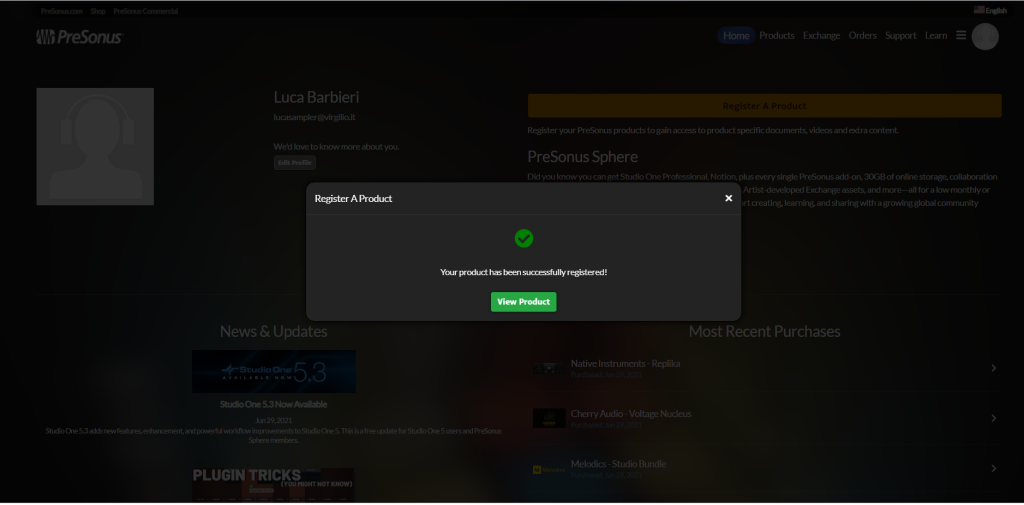
At this point, you can access the reserved section and download the software and applications provided in the bundle: the proprietary Studio One 5 Artist audio/midi sequencer and the StudioMagic Bundle, which includes a wide range of third-party effects and virtual instruments.

Among these stand out the Analog Lab Intro virtual-analog synthesizer by Arturia, the UVI Model-D virtual piano and the effects collection by Plugin Alliance which includes processors by Brainworx and SPL. But also Lexicon MPX-i Reverb and iZotope’s Neutron Elements suite. Each software has an area from which to proceed with the download, complete with serial and installation instructions.

INSTALLATION
After downloading the Universal Control software from the Presonus website, just connect the interface to the computer using the supplied USB cable and launch the program installation. A few minutes and the operating system, in our case Microsoft Windows 10, correctly initializes the device, then you can download and install the Presonus Studio One 5 Artist audio/midi platform.
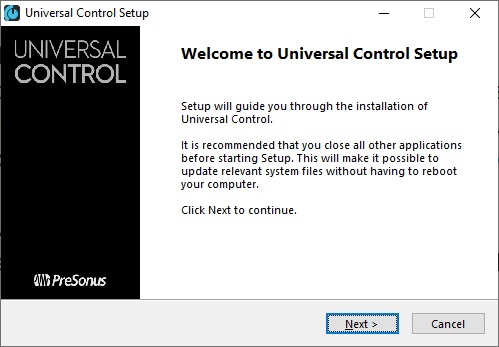
Once this is done, just launch Studio One 5 Artist and type your credentials on the home screen, enter the serial that you can find in the personal area relating to the account on the home website (www.presonus.com), and click the Activate button to authenticate and launch the program. Before starting the main screen, Studio One 5 Artist invites to install the additional software supplied: about 8 GB of data including samples, loops, instruments, and virtual effects. After selecting the destination folder and the type of installation, proceed by clicking Install.

CONTROL PANEL
Once the interface is installed, its main functions are all usable and manageable through a dedicated control panel (Universal Control), from which it is possible to adjust general operating parameters such as the sampling frequency, adjustable between 44.1 and 192kHz, the buffer -size (Block Size) with values between 16 and 2,048 samples, the Loopback mode (Virtual or Mix 1/2) and the source of the synchronization clock.
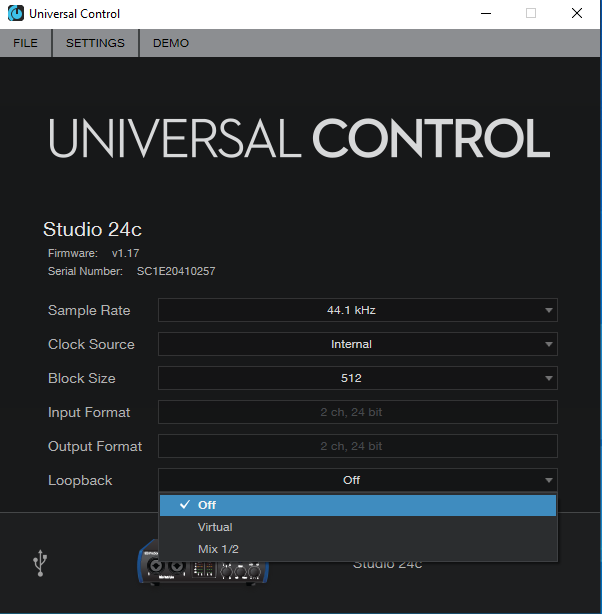
LOOPBACK FUNCTION
Limited to Windows systems, Presonus Studio 24c‘s ASIO drivers are equipped with a feature called Loopback, which allows you to acquire the audio reproduced by a software application and at the same time the signal from the interface inputs.
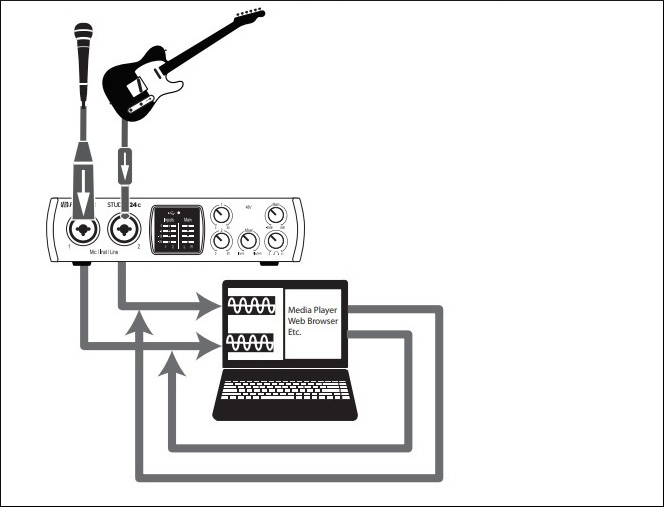
The Studio 24c’s Loopback functionality essentially supports two operating modes: “Mix 1/2” and “Virtual”. In the first case, the audio coming from the application to be acquired is mixed with the sources passing through inputs 1-2 of the interface. In the second case, however, the audio coming from the application and the input sources are acquired on separate tracks.
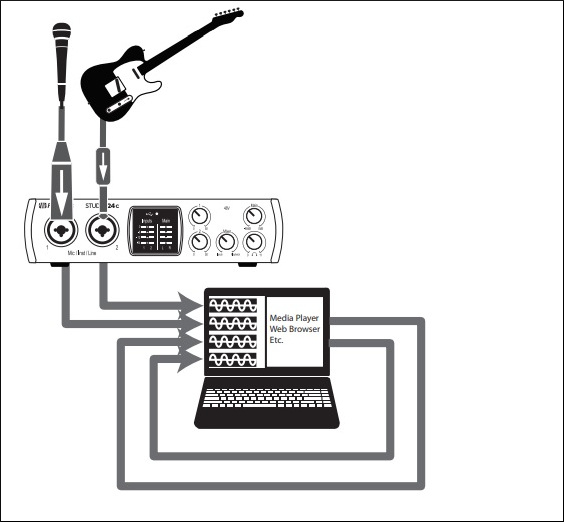
STUDIO ONE 5 ARTIST
Among the numerous software supplied with the Studio 24c stands out the proprietary sequencer Studio One 5 Artist, that offers enough to work on even rather articulated and complex music sessions. The program, in fact, provides a complete environment for recording, manipulation, and finalization of multitrack audio/midi.

Presonus Studio One 5 Artist offers an unlimited number of tracks and implements 5 virtual instruments for sound generation: the Impact XT drum sampler, the Presence XT sample player, the Mai Tai Polyphonic analog emulation synthesizer, the Mojito subtractive monophonic synthesizer, and the Sample One XT sampler; furthermore: VST/AU/ReWire support, MPE MIDI support, and a suite of native effects for audio finalization.
CONCLUSIONS
Presonus Studio 24c is a simple and intuitive device. The XMAX-L preamps are transparent and silent, with an adequate gain range but which however in some cases may not be sufficient to properly treat problematic sources coming from transducers and devices with very low output levels. The drivers are very stable: during the work sessions even allow you to put the system in standby and then recover its full and total functioning without having to restart any software. The bundle included is an added value to consider with attention, especially for those looking for an all-in-one device with which to start computer-based music production. Presonus Studio 24c is excellent for budding musicians, singers, and young producers who need a low cost system equipped with everything you need to record their own music at home while maintaining a certain quality. It costs, in-store and online, around 144 euros.
PROS
- Vu Meter
- Preamplifiers
- Phantom Power
- Software Bundle
- Quality/Price Ratio
CONS
- USB cable too short
- Limited preamplifiers gain range
FEATURES
• Compatibility: Windows / MacOS
• Power supply: via USB
• Connectivity: USB-C
• 2 preamps: Class-A XMAX-L, gain up to 50dB; dynamic range: 106dB A-weighted
• Analog inputs: 2 for Mic/Line/Hi-Z sources
• Analog outputs: 2 balanced on 1/4″ TRS jack, 1/4″ TRS jack headphone jack
• 24-bit/192kHz AD/DA converters
• MIDI I/O on standard 5-pin DIN sockets.
• Software bundle: Studio Magic (Ableton Live Lite, Arturia Analog Lab Intro, Brainworx bx_opto, bx_rockrack, Cherry Audio MG-1 Plus, Cherry Audio Voltage Nucleus, Ghosthack Essential Sounds, iZotope Neutron Elements, Klanghelm SDRR2tube, KV331 Audio Synthmaster Player, Lexicon MPX-i Reverb, Mäag Audio EQ2, Melodics, Native Instruments REPLIKA, Output Movement, SPL Attacker Plus, UJAM Virtual Bassist ROWDY, UVI Model D.
• Dimensions: 44x180144mm
• Weight: 0.9kg

