M-AUDIO AIR 192|8: A LOT OF STUFF IN A SMALL BOX (ENG)
From the renowned American manufacturer, a good quality and affordable audio interface for setting up DAWs and advanced “Home” class workstations.

Black livery, refined design, aluminum chassis and plastic top-panel with transparent glossy finish. We are talking about the recent AIR 192|8 from M-Audio, a 2-IN/4-OUT USB Audio/MIDI interface for PC/Mac systems. The AIR 192|8 is the most advanced of the M-Audio AIR lineup after the 192|14 (8-IN/4-OUT). The range also includes the Hub , the 192|4 (2-IN/2-OUT) and the 192|6 (2-IN/2-OUT) models.
DESIGN AND CONSTRUCTION
The first impromptu impressions once grabbed and pulled out of the box are good: the quality materials, and the sensation to the touch is of strength and substance. The shape of the device is ergonomic. Placed on the work surface, the control panel remains slightly reclined, a prerogative that favors better visibility and operation of all controllers. The latter, compared to many devices belonging to the same price range, are very generous in size. The stroke of the potentiometers is fluid and precise and returns the right resistance: a pleasant sensation.

ACCESSORIES & BUNDLE
M-Audio 192|8 is compatible with PC/Mac systems and is powered via USB, to be precise via a USB-C type connection. A USB-C/USB-C cable, a USB-C/USB-A cable and two 5-pin Minijack-To-DIN adapters for MIDI input and output are provided in the box. The accessory equipment is completed by a quick guide, the warranty conditions offered by the manufacturer and two paper cards: for downloading the drivers and software supplied. The latter includes the DAW Pro Tools First M-Audio Edition and Ableton Live Lite, a set of plug-ins for sound synthesis and audio finalization, and 2GB of ready-to-use loops.

INSTALLATION
To install the device, in our case on a PC with 64bit Windows 10, you must first connect to the address www.m-audio.com/drivers. Here, after selecting the reference product and operating system, you download the most updated drivers available for your machine.
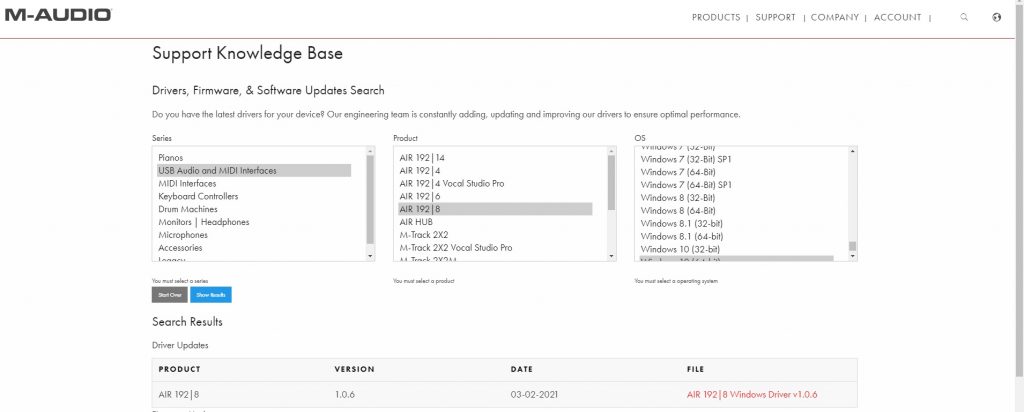
Once the drivers have been downloaded, simply launch the package executable and install them by following very simple on-screen instructions, then connect the interface to the computer using one of the two USB cables supplied. A few seconds and the system is ready for use.
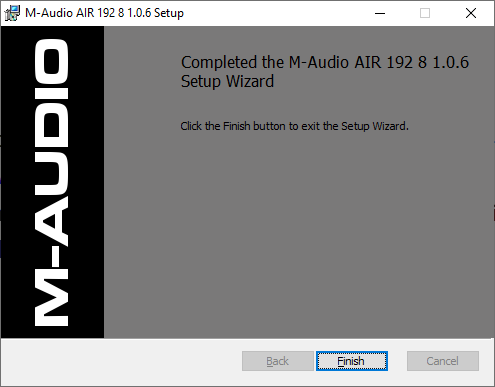
The control software interface is essential. From here it is possible to adjust the samplerate (sampling frequency), on values between 44.1kHz and 192kHz, and the buffer size (Buffer Size), from 16 to 2048. The value of the latter is directly proportional to the global latency of the system. The higher the values, the higher the latency, and vice versa.
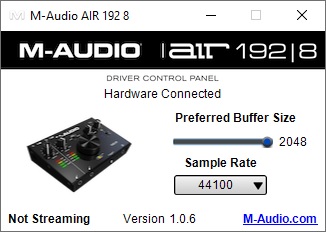
SOFTWARE BUNDLE
The procedure for downloading the supplied software is simple. After creating a personal account on the M-Audio website by entering your data, just access your private area and register the product by entering its name, the serial number, which can be found under the device, and the date of purchase. A few seconds and you can access the list of supplied software, with everything you need to enable the licenses: serials, authorization codes, Redeem–Codes and so on.

As anticipated at the beginning, among the software supplied with M-Audio 192|8 there are two Digital Audio Workstations, and more precisely Pro Tools First in a customized edition for M-Audio and Ableton Live Lite. But also virtual instruments such as Air Music Tech Xpand! 2 (multitimbral synth), AIR DB-33 (emulation of a ToneWheel organ), AIR Strike (drum/arranger), AIR Mini Grand (piano emulation) and AIR Vacuum Classic (monophonic synthesizer).
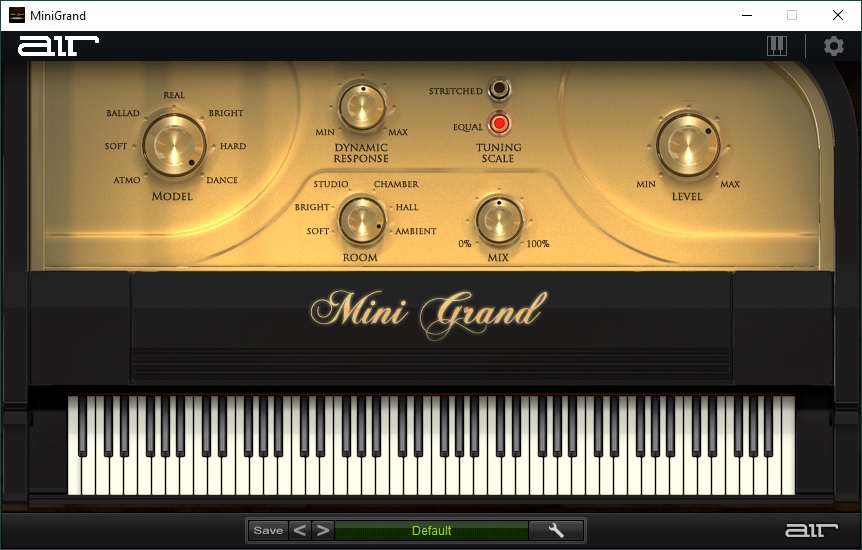
Furthermore, the bundle compries a lot of effects plug-ins: AIR Creative FX Collection PLUS (28 algorithms), Eleven Lite (virtual amplifier), Avid Effect Collection. Last but not least: 2GB of loops by Touch Loops and 10 electronic drum kits (AIR Boom).
CONTROL PANEL & CONNECTIONS
M-Audio 192|8 features two universal inputs, capable of accepting microphone, line and instrument sources with high impedance output (Hi-z), such as guitar and electric bass. The latter can be connected directly to the interface thanks to two 1/4 “jack sockets accessible directly from the front panel. On the same panel there is also a selector to enable the phantom power supply, common to both inputs, and a headphone socket on the 1/4 “TRS jack.

On the rear panel, on the other hand, there are two 1/4 “+ XLR TRS combo jack inputs for direct wiring of microphones and line instruments (keyboards, synths, etc.), the Main 1-2 outputs, balanced on TRS jacks 1/4 “and unbalanced on RCA, the outputs 3-4 (AUX), unbalanced on RCA and the MIDI I/O on 1/8″ minijack sockets. Finally, the USB Type-C socket for connection to the computer.

The top panel is organized into three sections: the first on the left includes two potentiometers for adjusting the gain to be applied to the input sources, two selectors to enable/disable the attenuation pad on the microphone inputs and a stereo led vu-meter. In the center, on the other hand, stands the large knob for adjusting the output level on the Main 1-2, and a little higher up a selector that allows you to switch direct monitoring between mono and stereo.

On the right, finally, a potentiometer for balancing the input sources (Direct) and output (via USB), a potentiometer for adjusting the output level of the headphones, a selector for adjusting the source of the signal to be conveyed to the headphones (outputs 1-2 or 3-4) and 4 status LEDs to signal the switching on of the device (Power), the monitoring in Mono and the operation of MIDI and Phantom Power.

CONCLUSIONS
Crystal Transparent proprietary preamps do their job well: they are transparent and quiet enough for a device in this price range. The AD/DA conversion, backed up by high-performance chips like AKM AK5534, doesn’t disappoint either. The applicable gain range, up to +60dB, is sufficient to adequately treat different types of sources, even those a little more problematic. The ergonomics of the control panel are also excellent, well-sized and with controllers that are comfortable and pleasant to use. A note of merit to the very rich software bundle included in the accessory equipment, which allows you to transform any recent computer into a complete and functional workstation for assisted music creation and production. With an overall low cost, M-Audio AIR 192|8 allows budding musicians, composers, engineers and sound designers to get to work immediately and give space to their creativity without additional costs. Also excellent as a complementary device to take with you for work or play sessions on the road. M-Audio AIR 192|8 costs around €200.
PROS
- Construction
- Audio quality
- Preamplifiers
- Software Bundle
CONS
- Coating sensitive to dust and fingerprints
- Soft Control Panel essential
FEATURES
• Compatibility: Windows/MacOS
• Connectivity: USB 2, USB Type-C connector
• 2 X Transparent Crystal preamps: EIN (Unweighted): – 126dBu; Gain: up to 60dB; dynamic range: 104dB A-weighted; THD+N: 0,001% (+1.0dBu, A-weighted)
• 2 Mic/Line inputs on combo sockets (jack TRS da 1/4” + XLR)
• 2 Hi-Z inputs on 1/4″ jack sockets
• Headphone output with with selectable source and independent output level
• AD/DA converters: AKM up to 24-bit/192kHz
• MIDI I/O DIN 5-pin standard sockets
• Unbalanced outputs for Dj-Console
• Software bundle: Pro Tools First M-Audio Edition / Ableton Live Lite / Eleven Lite / Avid Effects Collection / AIR Music Tech Creative FX Collection Plus / AIR Music Tech Xpand!2 / AIR Music Tech Mini Grand / AIR Music Tech Vacuum / AIR Music Tech BOOM / AIR Music Tech DB33 / AIR Music Tech Strike / 2GB of Touch Loops Content.

