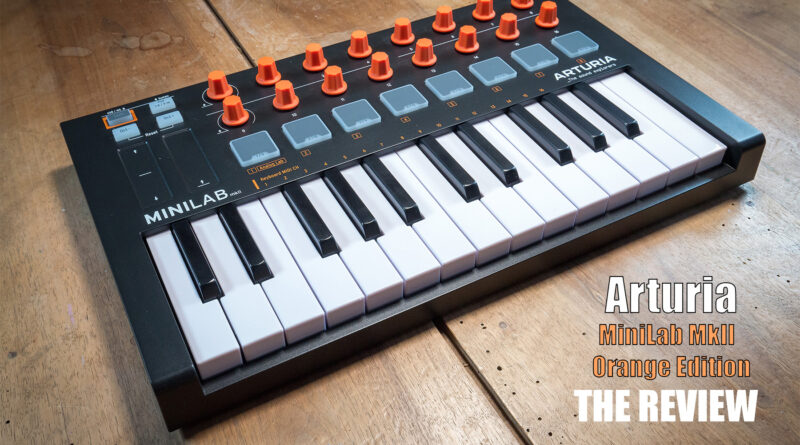ARTURIA MINILAB MKII ORANGE EDITION: THE POWER YOU DON’T EXPECT! (ENG)
Successful restyling for the small MIDI/USB keyboard by Arturia, one of the most promising and with the best quality/price ratio in its market segment.

Black livery, bright orange potentiometers, many controllers and a 25-note keyboard with velocity–sensitive mini-keys: we are talking about the new Minilab MkII Orange Edition by Arturia, restyling of the homonymous MIDI/USB keyboard that the renowned French manufacturer has launched on the market about 4 years ago.
FIRST IMPRESSIONS
Once unboxed, what strikes about Arturia MiniLab MKII Orange Edition is its compactness but also its robustness. It’s lightweight, shorter than a traditional computer keyboard, and just over a foot wide. The base is made of metal, the chassis is made of plastic but of good quality, which does not mind even to the touch. Considering the size of the keys, the keyboard is pleasantly versatile, with responsive and not at all disappointing mechanics even when playing repeated and articulate sequences. Two sockets on the rear panel, one USB for connection to the computer and one ¼ ”TRS jack for the Sustain pedal.

CONTROL PANEL
The control surface is very rich if we consider the available area: despite its small size, in fact, Minilab MkII Orange Edition features 16 endless rotary encoders. Two of them are encoder/switch type: very useful, as we will see, for the selection and loading banks and sounds.

Furthermore: 8 velocity-sensitive and RGB backlit pads, organized in two banks, 1-8 and 9-16, switchable with a special button, as well as the inevitable two swotch for octave up and down, and a Shift key for enable some advanced features, such as MIDI channel selection. The equipment is completed by 2 assignable touch-controllers to drive pitch-bend, modulation and other parameters.

SOFTWARE BUNDLE
Among the strengths of this Arturia’s package stands out the software equipment, which includes two proprietary applications: MIDI Control Center for mapping the control surface, and Analog Lab Lite, a powerful virtual analog/digital synthesizer with more than 500 sounds ready to use. Furthermore Ableton Live Lite, a custom version of the award-winning loop-based music creation platform. And finally UVI Model D, emulation of a concert grand piano. It is not difficult to guess that the value of the supplied software exceeds that of the sale of the entire bundle, which in store and online is offered for just under 100 euros.
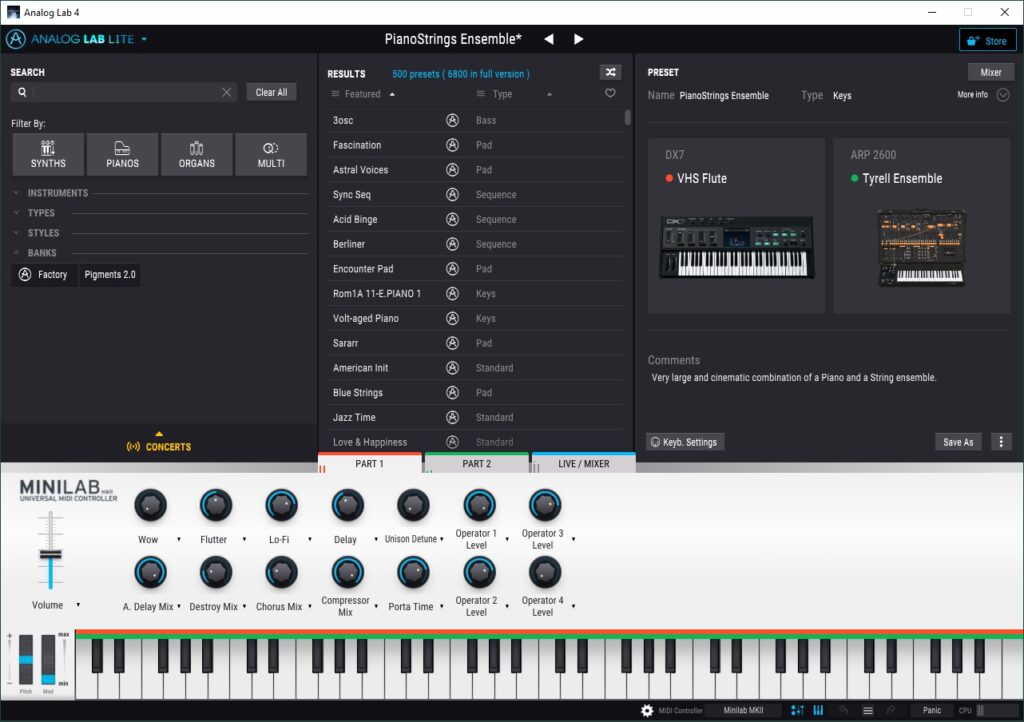
INSTALLATION
The installation of MiniLab MkII Orange Edition is very simple. Being a class-compliant USB device, just connect the keyboard to one of the computer USB ports and you’re done. For the software configuration, however, the procedure is slightly more complex. First you have to create a personal account on the Arturia’s website (www.arturia.com), then log-in and register the product using the serial and unlock codes, both supplied with the paper card included in the package. Once this is done, you can access to the reserved area from which to download the software applications.
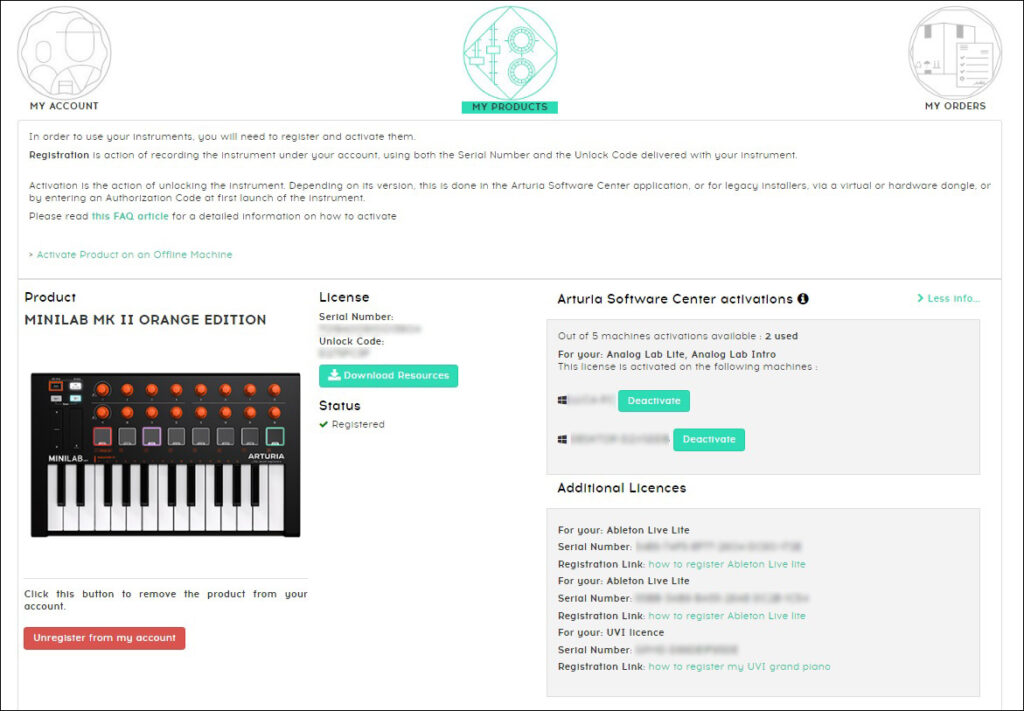
In the case of the Minilab MkII Orange Edition, in the user area you can find the latest firmware, the manuals, the MIDI Control Center, the ASC and the additional licenses: both proprietary and those provided by third parties. ASC, the acronym stands for Arturia Software Control, is a platform to be installed in advance on the computer and from which to subsequently download and install proprietary sound generation software relevant to the registered product.
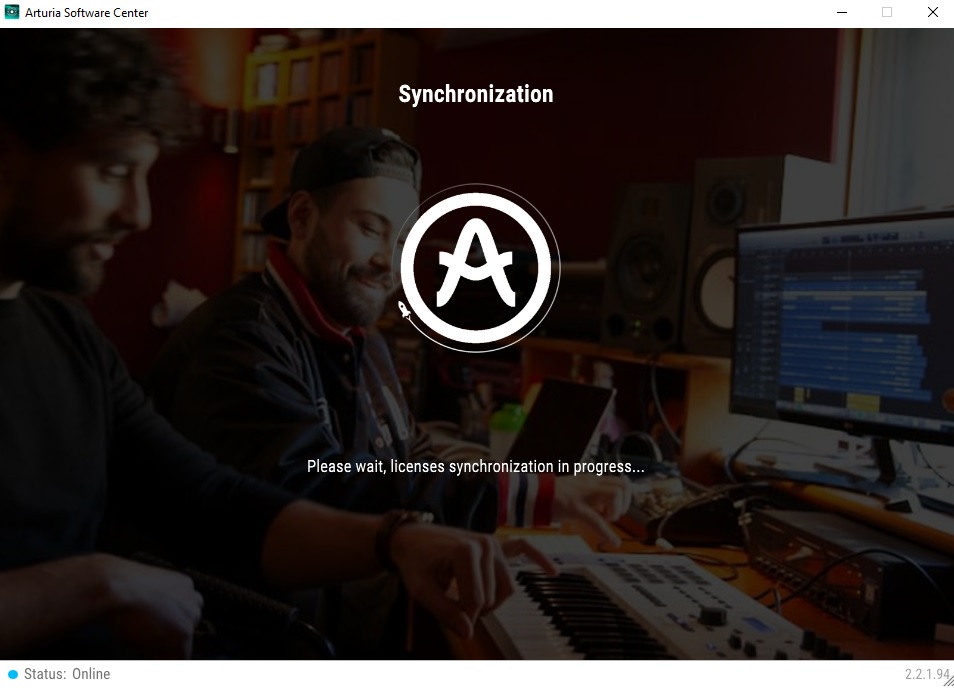
MIDI CONTROL CENTER
MIDI Control Center is a very interesting and useful software, which as we have anticipated implements a simple and intuitive graphic interface with which to program the control surface of Minilab MkII Orange Edition down to the smallest details, and thus create customized remote maps to be used to drive soft-synths, DAWs, sequencers and so on.
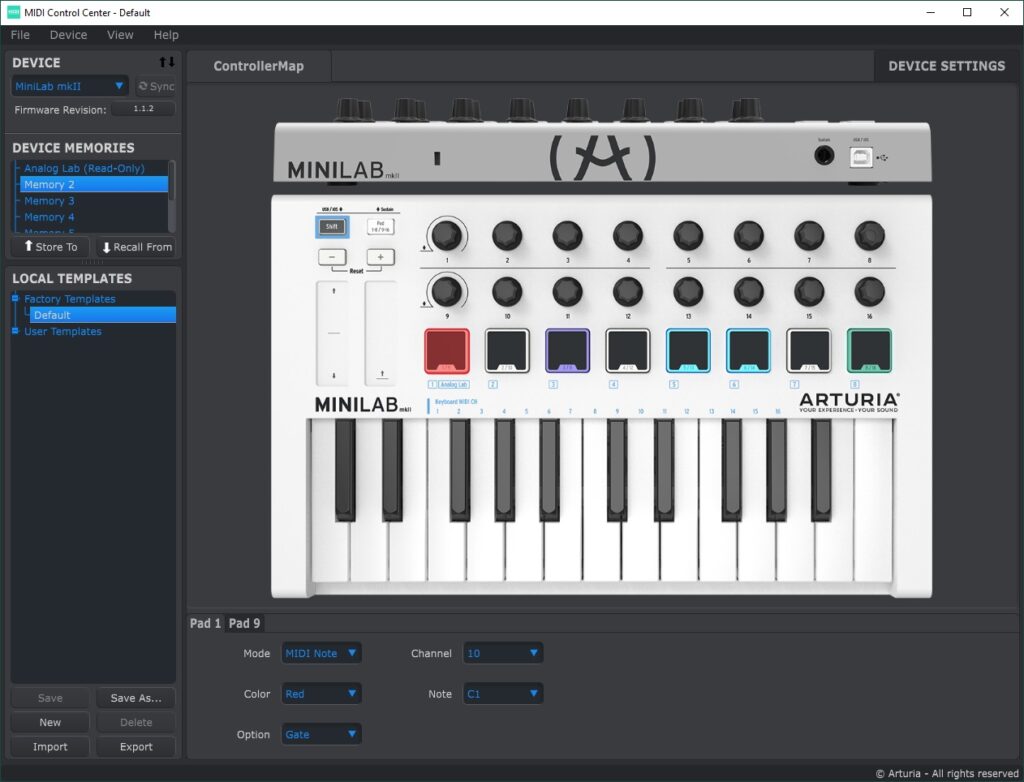
The 8 pads, for example, can be used to convey MIDI Note On messages but also MMC (MIDI Machine Control) messages, for example to control transport operations (Play, Rec, Stop, etc.) and Patch Change. For each Pad it is also possible to select a backlight color corresponding to the assigned function: Red, Blue, Green, Purple, Cyan, Yellow, White. The potentiometers, on the other hand, can be assigned to both MIDI CC and NRPN/RPN messages. The programming can then be saved as a user-preset in one of the memory locations on the device, or on the computer in virtually unlimited quantities.
ON THE ROAD
Once we registered the product, installed the Arturia Software Control (ASC) and downloaded and authorized Analog Lab Lite, we had some fun playing with the keyboard and sounds. The graphical interface of Analog Lab Lite is well made and structured to make the most of the control surface of MiniLab MkII Orange Edition. While the two encoders/switches allow you to easily move between sound banks and presets and recall them with a simple click, the other rotary potentiometers are appropriately mapped to control the main synthesis parameters relating to the selected sound-preset.

As anticipated, Analog Lab Lite offers a wide range of ready-to-use sounds deriving from the main virtual instruments developed by Arturia: about 500 presets that cover a wide tonal palette with which you can indulge yourself and give space to your own creativity.

Together with Ableton Live Lite, then, Analog Lab Lite becomes a formidable instrument for multi-track composition with which to make also articulated and complex arrangements.

CONCLUSIONS
Arturia MiniLab MKII Orange Edition is a cheap and well-equipped solution that transforms any computer into a ready-to-use workstation to be used for music production, home recording, sound–design and live performance. The device works well, the build quality is good and the sound quality is not disputed. Promotion with full marks for this package signed by Arturia, which at an absolutely affordable price allows you to enter, and not on tiptoe, into the world of computer music.
PROS
- Build
- Sounds
- Keyboard
CONS
- No MIDI Out on DIN 5-pin socket
FEATURES
- OS supported: Windows/MacOS
- Connectivity/alimentazione: via USB-2
- Keyboard: 25 velocity sensitive mini-keys
- Connections: USB-2, Sustain Pedal on TRS 1/4″ jack socket
- Encoder/Switch: 2
- Endless Encoder: 14
- Pad: 8 velocity sensitive and RGB backlit, two banks (1-8 e 9-16)
- User Preset: 8
- Octave buttons: up e down
- Kensington Security Slot
- Dimensions: 355x220x50mm
- Weight: 1,5kg